Useful Magisk modules
MagiskHide Props Config
Even on a rooted Android phones, you won’t be able to debug your apps if they are built as non-debuggable. In order to work around that, you need to somehow change the ro.debuggable attribute to 1. However, if you do that, an app can read /default.prop to detect that and stop operating. The solution is to use Magisk and its module called MagiskHide Props Config. More info on MagiskHide Props Config can be found at https://forum.xda-developers.com/apps/magisk/module-magiskhide-props-config-simple-t3765199
Usage
Install through the Magisk Manager Downloads section. After installing and rebooting:
su
props
Then, choose MagiskHide props to change ro.debuggable to 1
Magisk SELinux manager
Some tools and apps (e.g. frida, EDS, Viper Acoustic, …) do not work if SELinux is en enforcing mode. Magisk SELinux manager allows changing SELinux mode while being undetected by SafetyNet.
Systemless Xposed Framework
This allows SafetyNet-undetectable installation of Xposed Framework.

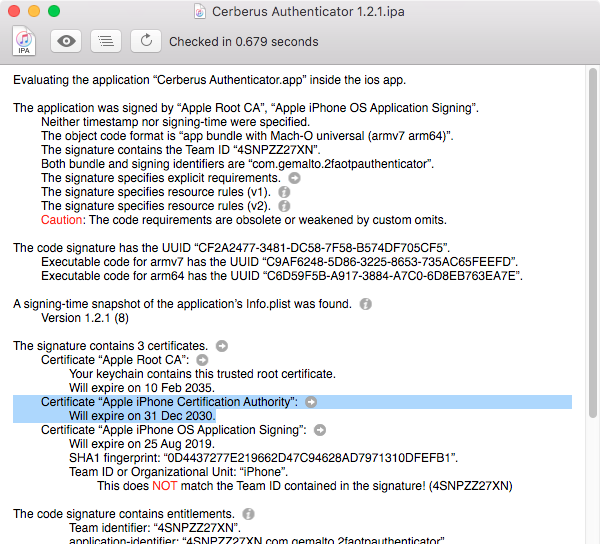
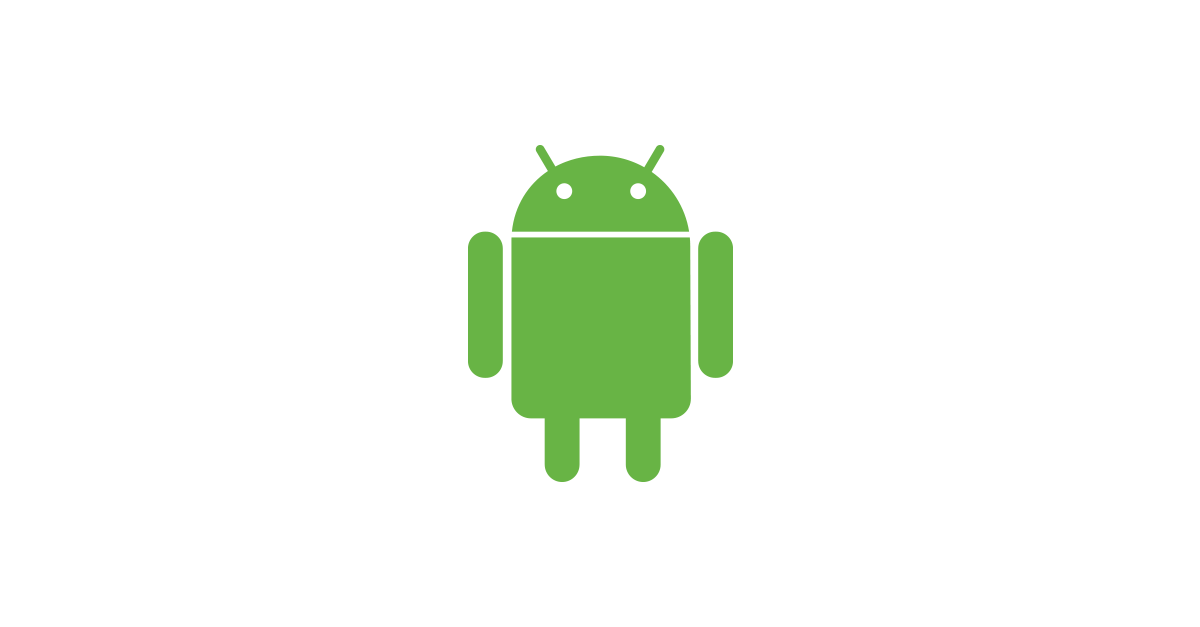
Leave a Comment